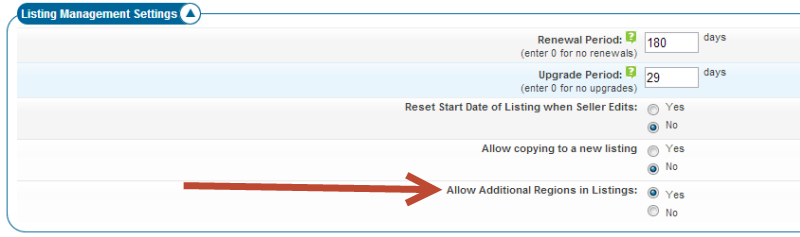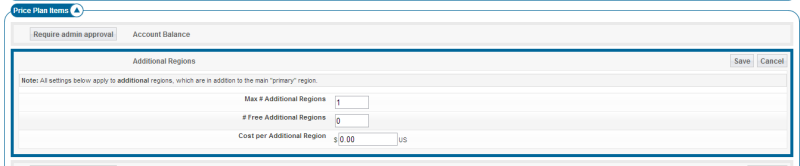User Tools
Sidebar
Table of Contents
Additional Region Attachment to Listings
You have the ability allow a client to attach more than one region to their listing. Highlights of the additional regions filter:
- allows attachment of multiple regions to the same listing
- allows that listing to appear in all the regions you have attached it to when the geographic navigation browsing filter addon is in use
- can set the maximum number of regions a user can attach their listing to
- can set the cost to attach each additional region
- can set the number of free regions that can be attached before the above cost is imposed.
You can find more about this feature in the listing setup > general settings support wiki page and within the additional regions price plan item description
Where do you manage the additional regions feature in the admin tool?
You turn on this feature site wide here in the admin tool:
LISTING SETUP > GENERAL SETTINGS > Allow Additional Regions in Listings
The above setting is shown in this screenshot:
Once on at the site wide level you can then go into each price plan's plan items section and configure maximum number of regions they can attach, the cost for attaching each and the max number of free ones you allow. That admin tool appears here in the admin tool:
PRICING > PRICE PLANS HOME > [EDIT] (next to a price plan to affect) > COST SPECIFIC > ADDITIONAL REGIONS PRICE PLAN ITEM
That configuration looks like the following:
<tip c w>We currently recommend not allowing more that 50-100 max additional regions that can be attached to a listing. Setting this higher could slow the page load of the listing details collection page within the place a listing process.</tip>