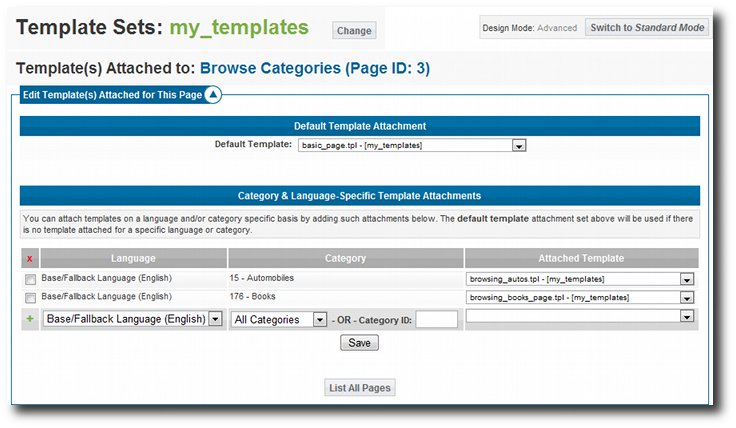User Tools
Sidebar
Table of Contents
Edit (s)
This page allows you to edit the template or templates attached to a page. Every page will have a default template attached, this is the template that is used if no other template attachments apply. Depending on the page, you can have alternate template attachments such as category specific attachments (used when browsing categories), or language specific templates.
Template Set (Admin Editing)
See: Template Set (Admin Editing)
Note that you will only be able to attach templates to the page, for main_page templates found in template set(s) listed here.
Design Mode (Advanced or Standard)
Default Template Attachment
This is the main template that is attached for this page. No matter what page, there will always be a default template attachment for the page that is used when no other applicable attachments exists.
Language Specific Attachments
On multi-language sites, you will be able to attach an alternate template for use with each of the different languages on the site. You are not required to have an attachment for every single language, if an attachment is not set for a specific language it would simply use the Default Template Attachment.
Category & Language Specific Attachments
For pages that are applicable, you can set category specific templates.
<tip c n>Note: Category specific template attachments do not "filter down" to sub-categories, you must specify a category specific template for each and every category and sub-category you wish the attachment to apply to.</tip>
Mixing Category & Language Specific Attachments: For multi-language sites that wish to use category specific templates, the table below illustrates how such attachments are handled.
| Language | Category | Used When… |
|---|---|---|
| Base/Fallback Language | All Categories | This is the same as the "default template", if you attempted to set such an attachment it would get set as the default attachment. It would be used when no other template attachments are applicable. |
| Specific Language | All Categories | Used for specific language when there are no category specific attachments that would apply. |
| Base/Fallback Language | Specific Category | Used if no other language specific attachments for the specific category apply. Use this if you do need category specific template but do not need language specific template for every language (or want to set attachment for the base language). |
| Specific Language | Specific Category | Used when viewing a specific category using a specific language. |
Other Template Attachments
There are a few other alternate template attachment types as well, but the idea is always basically the same: See if there is an attachment for a specific instance, if there is not, use the default attachment. One such alternate attachment would be alternate Storefront template choices, where you choose all the different templates that a storefront user could select from to be used to display that user's Storefront pages.
Another possible template attachment besides the default, is "sub template attachments" on specific pages, like for extra pages. Some Addons can also add their own unique type of template attachments, for such attachments see the documentation for the specific addon.