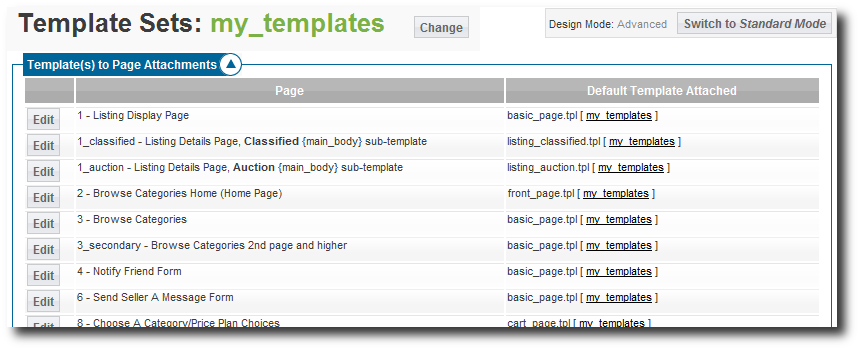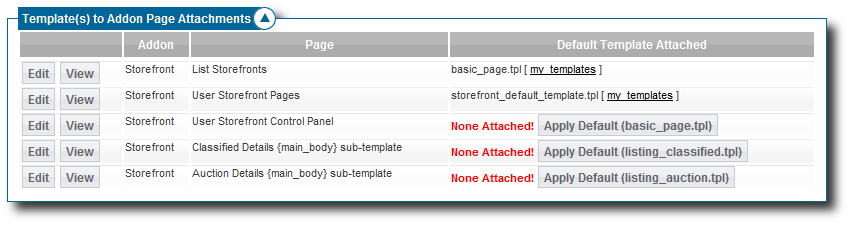User Tools
Sidebar
Table of Contents
Page Attachments
This page will list all the template to page attachments, and allow you to edit the attachments for each page.
Template Set (Admin Editing)
See: Template Set (Admin Editing)
Note that the attachments listed on this page are only pulled from the template set(s) listed.
Design Mode (Advanced or Standard)
Template(s) to Page Attachments
This section will list every page in the system, and show the current template file attachment for that page. Click the Edit button on any row to edit the template attachment(s) for that page.
Page Column
This column displays the page ID1) and page name.
Default Template Attached column
This column displays the main template attached for that page. This is the template that is used if there is no language-specific or category-specific template attachment specific for the language/category currently being used/viewed. In other words this is the "catch all" template attachment if no other template attachments for that particular page apply.
Next to the template file, in [brackets] it will list every template set that the template was found in (within Template Set (Admin Editing) listed template set(s) only). For convenience, you can click on any of the listed template sets to go directly to the page to view/edit the contents of that template in that template set. The template sets listed are done so in the order that the system would naturally be "looking" for them, so the first template set listed would be the one that the template is used from2).
<tip c n>Note: An attachment setting only specifies the "local" template file that will be used as the template to display that page, the actual template set is not specified in the attachment setting. That is why it lists all of the template sets that each template file is found in.</tip>
Template(s) to Addon Page Attachments
If you currently have any addons that have their own pages, such as the Storefront Addon, this section will list all of the template attachments for those addon pages.
Click the Edit button next to any of the addon pages to edit that page's template attachments.
Addon column
This column lists the addon's name, as it is listed under Addons > Manage Addons.
Page column
This is the addon page name. If it is not clear what a particular page is used for by the page name, consult the addon's documentation or ask the addon's author.
Default Template Attached column (in addon page attachments)
Additional Storefront Template Options For Your Storefront Clients
You can provide a choice of storefront templates to choose from for your storefront clients by assigning multiple templates to the storefront home page as described above. The name of the template choice on the client side will be the actual name of the template file you assign.