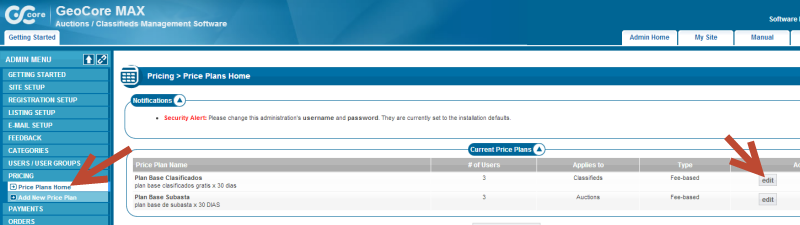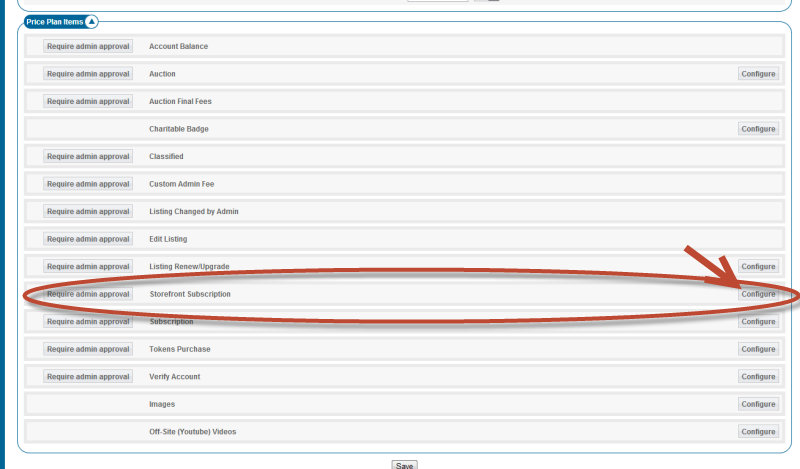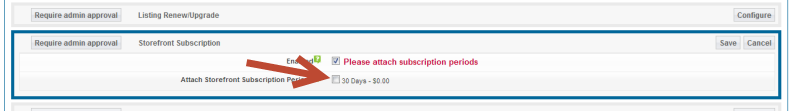User Tools
Sidebar
Admin Tool Setup Steps
Steps to start using the Storefront:
To "turn it on" in the admin:
STEP 1)
In the admin, on Addons > Storefront > Subscription Choices set up at least one subscription duration. Your subscription choices MUST have some length. They cannot be 0 length or the storefront subscriptions your client purchases will have no length. This screenshot points you:
Step 2)
In the admin, on Pricing > Price Plans Home Click the edit button for the price plan you want to enable storefronts for. Then click "cost specifics". <tip c n>Note that if using the "attached price plans" feature you can attach multiple fee-based price plans to one user group but the "storefront configuration" made in the default price plan attached to that user group is the only "storefront configuration" that will affect the clients usage of the storefront feature. No changes within the "attached" price plans will affect the storefront configuration for a user no matter what of those attached price plans they choose at listing placement.</tip> The following are screenshots of how to get there:
Step 3)
Near the bottom of this page, in the section "Price Plan Items", click "configure" next to Storefront Subscription.
Step 4)
Check the "enabled" box, then check the subscription periods you want to be available to the user to purchase a storefront subscription period.
Step 5)
Click "save" button.