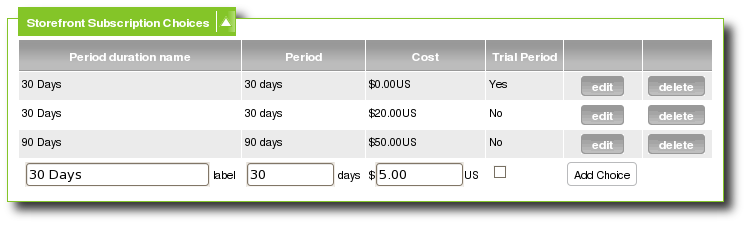User Tools
Sidebar
Table of Contents
Subscription Choices
You have the ability to set up any number of StoreFront Subscription Periods and prices for each. Sellers can then sign up for a StoreFront Subscription based upon the periods you offer to them. Click on the link at the bottom of the page to add new StoreFront subscription periods:
When you allow a user group storefront privileges clients in that user group can purchase storefront subscriptions. From within their "my information" page on the client side those clients can click the purchase/renew storefront subscription link and will be given the above choices to purchase a storefront subscription. The choice they make will be added to their cart and they can then proceed to purchase by clicking the checkout button.
Trial Periods
If a subscription period is marked as a Trial Period, then each individual user may purchase that period only one time. After that, it is not offered to him ever again. Most often, this can be used to provide a "free trial" of the storefront. For example, you might create two subscription periods: one that has a duration of 7 days, cost of 0.00, and is a Trial, and another that has duration 6 months, some cost, and is not a trial. A user on your site could then initially sign up for a free week of Storefront access, but after that week was up, would have to pay the full price of a normal subscription.
Important note: disabling Trial mode on a subscription period that was once marked as Trial can cause database errors. To that end, toggling the Trial status of a subscription period after it has been created is disabled in Storefront version 1.3.31) and up.