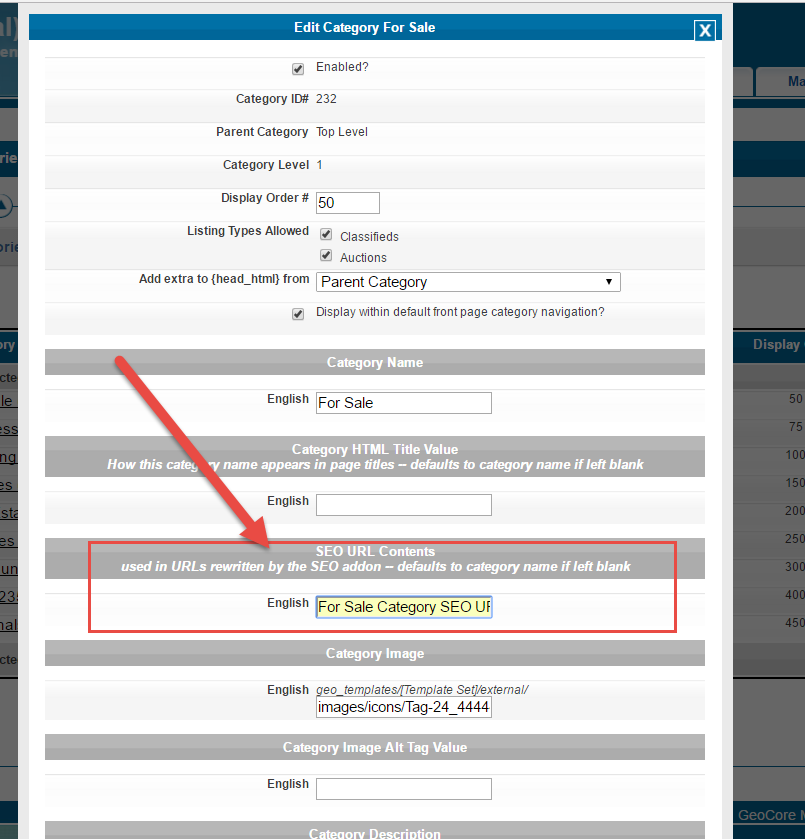Sidebar
Table of Contents
SEO Addon URL Contents
Highlights of this feature:
- Allows more control over the actual text in the URL for category browsing feature
- Allows more control over the actual text in the URL for listing details page
- Requires use of the SEO addon on your site to rewrite urls
- Only affects the url in the category browsing and listing details features
- If not used your category name will be used by default within the SEO url
Where do you manage the category specific SEO URL contents?
First you must have the SEO addon configured and in use to use this feature. Otherwise your urls will all use the default query string to pass category id when browsing category specific content.
You can choose to use or not use this feature. If you do not choose to use this feature your category names will be used within the SEO url.
You manage this feature within the categories admin tool within the specific category configurations made for each individual category. Go to the following admin tool:
CATEGORIES > CATEGORIES
And click the "edit" link next to a specific category like shown in the following screenshot:
Once clicked you'll see something like the following for that category:
Within the above we have the admin tool setting highlighted. Whatever you use within that setting will be used within the SEO url for that feature. As a test we inserted the following for the "For Sale" category in our demo:
For Sale Category SEO URL feature
And you can see that in use within the category browsing feature SEO url:
and within the listing details page url: