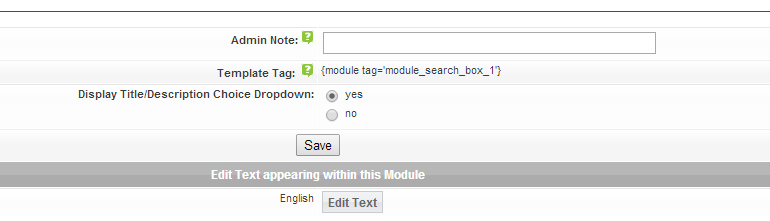Sidebar
startup_tutorial_and_checklist:feature_configuration:module_configuration:search_box
Table of Contents
Search Box Form Module
This module places a basic search form within the Geo managed design where you place the module tag. This allows clients to enter search terms and search from where ever this form is on your site.
Highlights of the search module:
- placement where you like within the design
- basic search term and search button configuration
- can include category choice within the search form.
- can include a search title/description/all choice dropdown
- if placed in the category browsing page will auto select the current category within the search form of the current category browsed
- if using the geographic navigation addon can have the region selection appear in the search bow also
Where do you manage the Search Box 1 Module?
Like any module in the system this module has a placement tag to place that module within your design. For this module place this tag:
{module tag='module_search_box_1'}
You can find the admin tool for this feature within the following admin tool:
PAGE MODULES > MISC > Search Module 1
And you will see an admin tool like:
To have the region choices appear in the search box module you must have the geographic navigation addon installed and enabled. If so then you only need to go to the following admin tool setting to turn that functionality on:
ADDONS > GEOGRAPHIC NAVIGATION > SETTINGS > Show in Module Search Box 1
startup_tutorial_and_checklist/feature_configuration/module_configuration/search_box.txt · Last modified: 2015/12/01 22:35 by geojames
Except where otherwise noted, content on this wiki is licensed under the following license: CC Attribution-Noncommercial-Share Alike 4.0 International