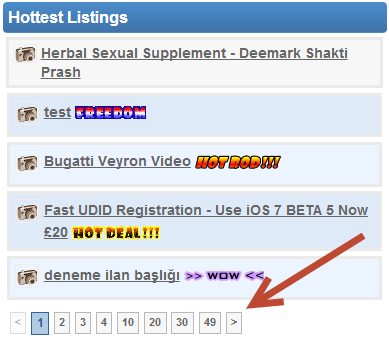Sidebar
startup_tutorial_and_checklist:feature_configuration:module_configuration:pagination_within_module
Pagination Within Modules
With v7.4.0 forward you are able to add pagination to any module that displays listings within it. You only need to add a specific attribute to the module's placement tag within the html. For the newest listings 1 and hottest listings modules those tags would look like:
{module tag='newest_ads_1' use_pagination='1'}
{module tag='module_hottest_ads' use_pagination='1'}
It will display as a pagination like you see in the following screen shot:
Note there is no module admin tool control for this feature. You will need to insert the "use_pagination" tag to use it. You can remove that attribute from the tag to turn it off….or include "use_pagination='0'" but not placing or removing seems easiest.
startup_tutorial_and_checklist/feature_configuration/module_configuration/pagination_within_module.txt · Last modified: 2015/11/03 18:00 by geojames
Except where otherwise noted, content on this wiki is licensed under the following license: CC Attribution-Noncommercial-Share Alike 4.0 International