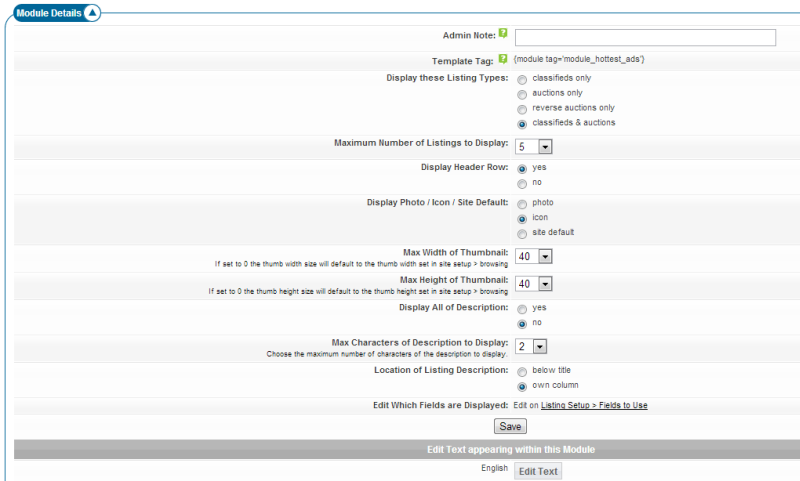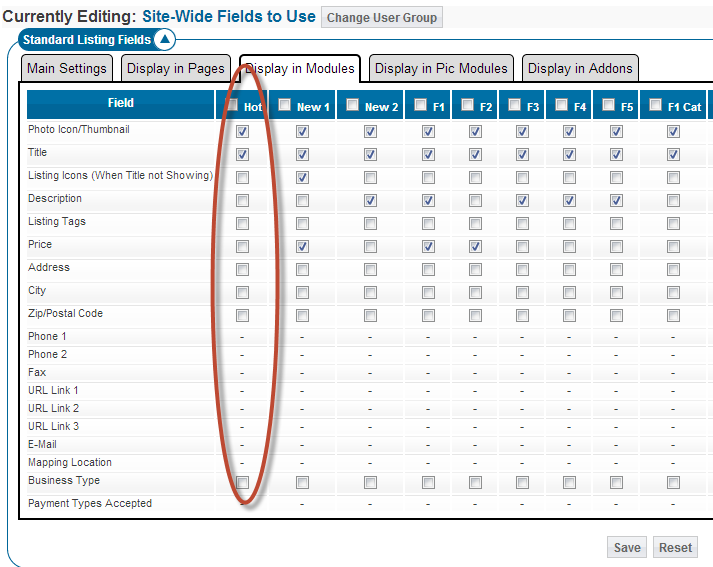Sidebar
startup_tutorial_and_checklist:feature_configuration:module_configuration:hottest_listings_display
Table of Contents
Hottest Listings Display Module
Highlights of Hottest Display Module
- displays listings with the most views
- choose the number of listings to display
- automatically displays listing by category if placed within the category browsing feature. Displays listings from all categories if placed on the front page
- can be set to display specific listing types or all
- choose to display an icon or photo for the thumbnail column or use the site defaults for this configuration
- if choosing to display a thumbnail you can set the max height and width for those thumbnails
- choose to display all of the description specifically in this module
- choose to display a max character count of the description specifically for this module.
- choose to display the description below the title or in its own column specifically for this module and if the description is selected to be displayed
- choose what columns to display within this module
- there is language specific text attached to this module. The text is used for column headers if choose to display them.
Where do you manage the hottest modules?
You can find most of the above controls here within the admin tool:
PAGE MODULES > MISC DISPLAY > Hottest Listings Module
The above admin tool looks like:
But the controls for what fields to actually display in that module you would look within the following admin tool:
LISTING SETUP > FIELDS TO USE > DISPLAY IN MODULES (tab)
and once in that tab look for the "hot" column like in this screenshot:
The above screenshot only shows the "standard fields" section of that admin tool page. But you'll find the same controls in each section type on that admin tool page that fields can be displayed within this module.
Note also there are category specific field configurations for this admin tool.
Things to know when managing this module
- There is no way to exclude a specific category's listings from display within this module.
startup_tutorial_and_checklist/feature_configuration/module_configuration/hottest_listings_display.txt · Last modified: 2014/09/25 16:55 (external edit)
Except where otherwise noted, content on this wiki is licensed under the following license: CC Attribution-Noncommercial-Share Alike 4.0 International