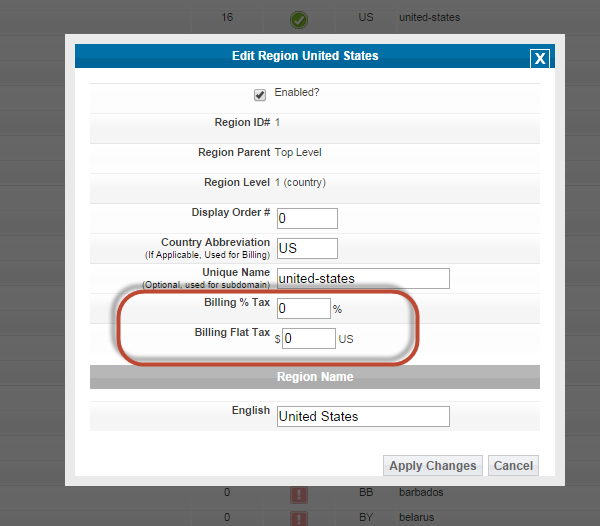Sidebar
Table of Contents
Taxes By Region
The software allows you to charge tax to all fees collected by the site for listing fees, listing extras, subscriptions….etc through the shopping cart built into the software.
Highlights of the Taxes feature:
- You can charge different taxes based on the region of the user as set within their client details
- Taxes are hierarchical by region. If set for a country it will be charged for all in that country.
- Taxes can be set for multiple regions in the same hierarchy and are cumulative. You can set a 5% tax for those in a specific country and set 2% for a state/province of that country. And any in that specific state/province would be charged 7%.
- The taxes can take the form or a % of the total charged
- Fees can be a flat charge regardless of the total
- flat fees AND % charges of the total can be set for the same region. The charges would be cumulative
Where do you manage taxes within the admin tool?
You setup the specific taxes/fees for a specific region within the following admin tool:
GEOGRAPHIC SETUP > REGIONS
One of the configurations for a specific region is the taxes for it. The taxes charged for a region are displayed next to that region in the above admin tool and shown in the following screenshot:
Within the above screenshot you see the column containing the taxes:
- this region has a % tax and a flat fee
- this region has only a % tax
- this region has only a flat fee per transaction
To edit those taxes you would click the edit button next to that region in the above screenshot and the following will appear:
Within that screenshot you'll see the configurations two different way to charge taxes. To not charge set the value to 0