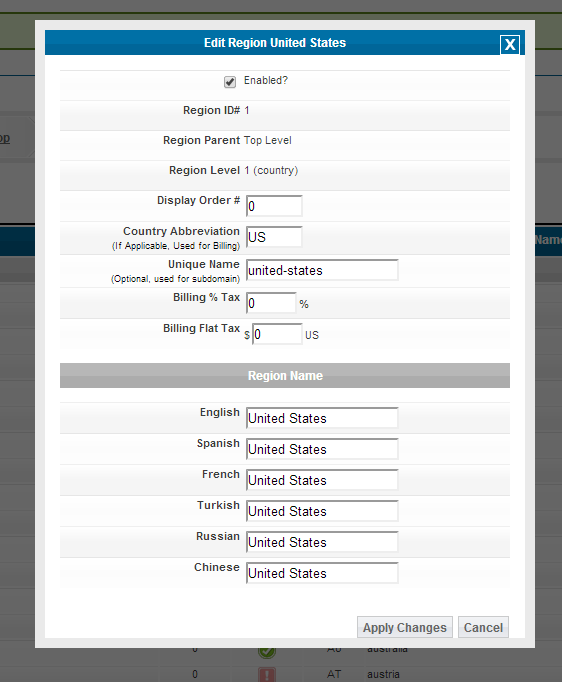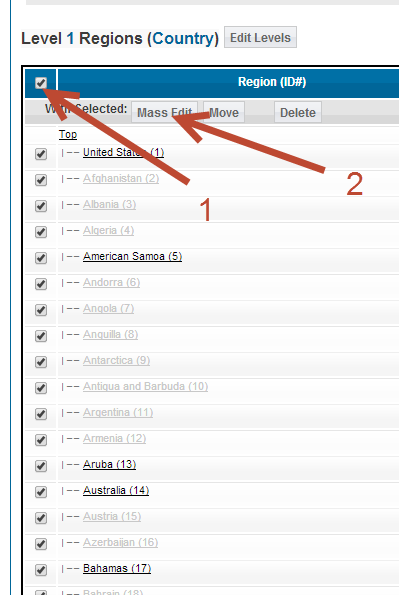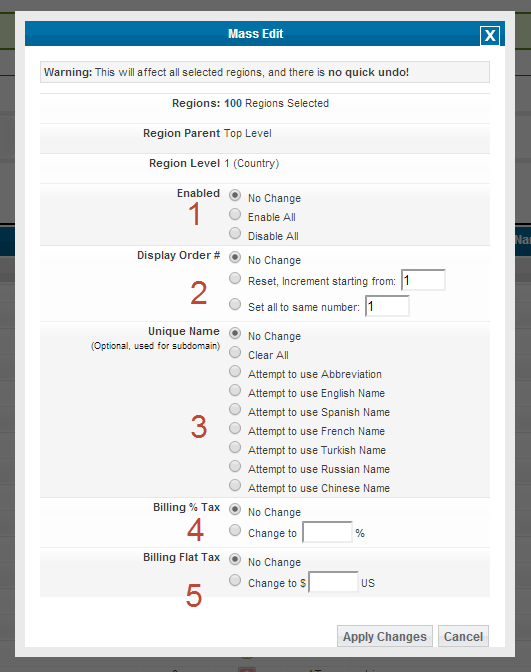Sidebar
startup_tutorial_and_checklist:feature_configuration:geographic_regions:editing_regions
Table of Contents
Editing a Region
To edit a region you only need to click the edit button next to it within the admin tool. In the example below to edit the United States region you click edit next to it:
Once clicked you'll see a window like:
Mass Editing of Regions
This feature allows you to edit the same aspects of many regions at the same time. You can edit multiple regions by clicking the checkbox next to several regions in the far left column or click the top checkbox to check all regions on that page at the same time as shown in the screenshot below:
That would open up a screen like the one below:
Within that tool you can edit the:
- enable and disable all that have been checked
- reset the display order for those checked by starting incement or setting all to the same
- automatically create unique names for all checked regions or clear all
- set a billing % for all regions selected
- set a flat fee for all regions selected
startup_tutorial_and_checklist/feature_configuration/geographic_regions/editing_regions.txt · Last modified: 2014/09/25 16:55 (external edit)
Except where otherwise noted, content on this wiki is licensed under the following license: CC Attribution-Noncommercial-Share Alike 4.0 International