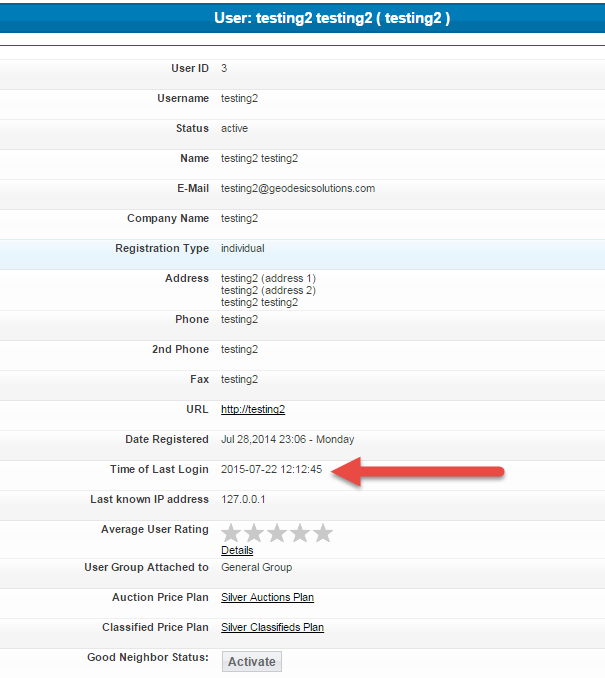Sidebar
Table of Contents
Purge Inactive Users
This feature was added in v7.6.0
This feature allows the admin to remove users that have not logged into the system since a date that you choose.
Where do you manage the purge inactive users feature?
Look to manage this feature in the following admin page:
USERS/USER GROUPS > PURGE INACTIVE USERS
and looks like the following:
Within that screenshot:
- You would click on the "date select" field
- And then you would select a date within the popup that appears.
- You would use the two arrows to move forward and back to find the month to select
- Then once the month is selected you would choose the day of that month as the cutoff
Once you select a date the "date select" field is automatically filled with the date you selected as you see below:
Within that screenshot you see the:
- the auto-filled date field
- once the proper date is selected click the "submit" button
Once the submit button is clicked you'll be taken to a page that will show you the users that fit the criteria of your selection as seen in the screen shot below:
- This is all the users in the system that have not logged into the system since the date you selected in the first step
- If you are satisfied to remove those users you would click the "confirm purge" button….Note this action cannot be rescinded once clicked
<tip c w>THIS PROCEDURE CANNOT BE UNDONE ONCE THE CONFIRM PURGE BUTTON IS CLICKED….SO MAKE SURE.</tip>
Once the "confirm purge" button is clicked the users will be removed from the system.
Where Do You Find the Last Login Date For A User?
You find this information within the details for a user. You only need to find the user through the following admin tools:
USERS/USER GROUP > LIST USERS USERS/USER GROUP > SEARCH USERS
Once you have found them in the results of the above admin tools click the "view" button next to them and you'll see something like the following. The last login and other information is within that page: