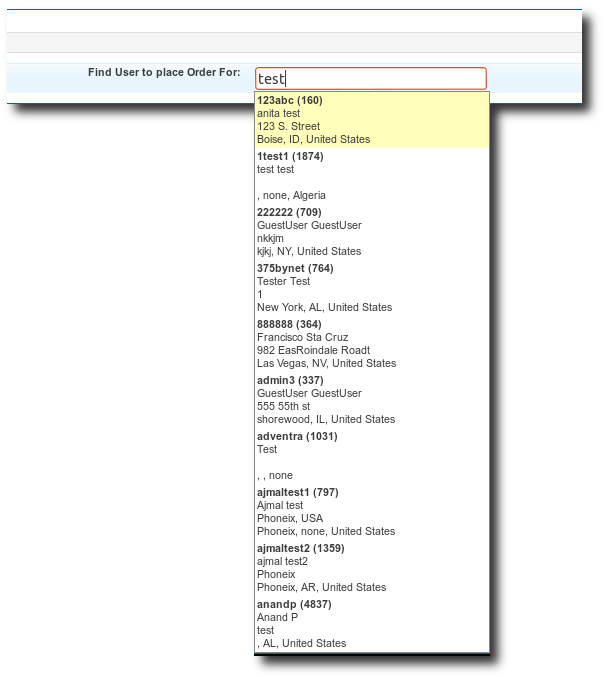User Tools
Sidebar
Table of Contents
Select User
This is the starting page for creating a new order. Before you can create an order, you must select what user to create the order for. This can be accomplished 3 different ways:
Select User
This section allows you to find a user by typing any information at all about the user into the field. It will use auto-complete, and show all users that match with what you have typed so far in the field. It will search by username, first name, last name, address info, and other user information. So if you type in "test" for instance, it will find any users with "test" in their username, or first/last name, or as part of the address, part of the e-mail, etc. As you type more it will narrow the selection further by what you have typed. The auto-complete may look something like the below screenshot.
Once you see the user you wish to create the order for, click on the user in the drop-down.
Admin Orders in Progress
This section will show any orders that an admin user has started, but has not completed yet. Simply click on any that are listed to pick up where it was left off. Note that the list is "per admin user" so it will only show you the orders that you have started. If you are using the multi-admin addon, and an order was started under another admin user, that order will not be listed.