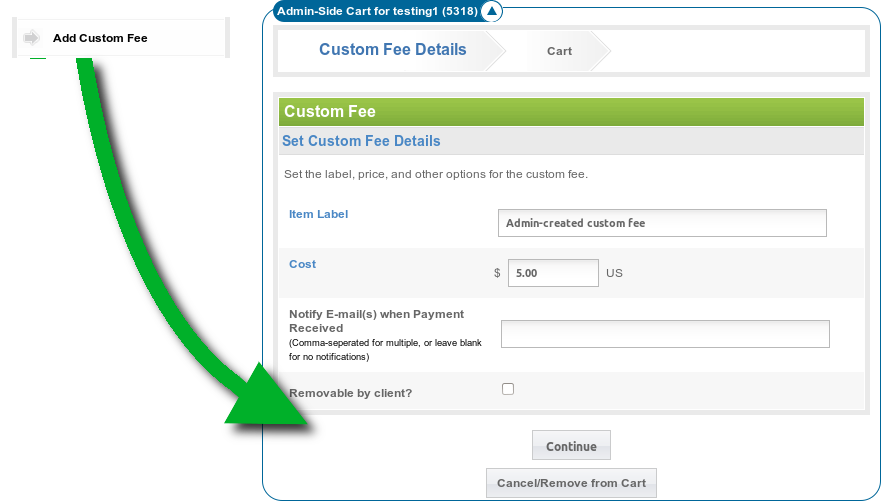User Tools
Sidebar
Table of Contents
Add Custom Fee
This was added in Version 7.1.0
This option shows under Add Items: when creating an order for a user. This will add a line item to add a custom fee to the order, plus it has capability to notify an e-mail or list of e-mails once the order is paid. It is also able to disable removing from the client's cart, so that the admin can create a custom fee (for example an overdue fee for a library), and the user would not be able to remove the fee from the cart, they would be forced to pay for it. See more info about each of the options below.
Item Label
This is the label for the item as it will display in the order / cart / invoice. It should be descriptive of what the custom fee is for. For example, if you were setting up the storefront for the client to their needs and were charging the user for this service, you might enter
Set up storefront pages to client's specifications
Cost
This is the cost for the custom fee. This will not be able to be changed by the client if you push the fee to the client's cart.
Notify E-mail(s) when Payment Received
Optional - leave field blank if not needed.
Enter a single e-mail into the field, or a list of e-mails separated by comma.
When the field has one or more e-mails filled in, once the order is paid and marked active, those e-mail addresses will be sent a notification that the custom fee has been paid. Using the same example as before, setting up a user's storefront for them to their specifications, say that the storefront pages are going to be created by your web designer. You could enter the web designer's e-mail in the field, along with your own, so that both you and your designer are notified once the user has paid the custom fee to set up the storefront for them.
Technically speaking, the e-mail notification(s) are sent at the time that the order is activated, which happens once payment is received in most cases.
Removable by client?
This option comes into play if you use the Send Items to Client's Cart tool to send the custom fee (along with anything else in the order) to the client's cart.
Checked: When this option is checked, the user will be able to delete the custom fee from their cart. This might be desired for non-mandatory fees, in case the user changes their mind and does not wish to buy whatever the service is, they can remove the custom fee without having to contact the admin to do so.
Un-Checked: If the option is un-checked, the user will not be able to remove the item from their cart. The only option will be to check out and pay for the item.
<tip c w>Warning: When you use the Send Items to Client's Cart tool to send a custom fee to the user, make sure you let them know about the fee before hand, especially if leave the option Removable by client? un-checked. Or at the very least, make sure the description for the fee makes it very clear what it is and why it has been added to their cart.</tip>