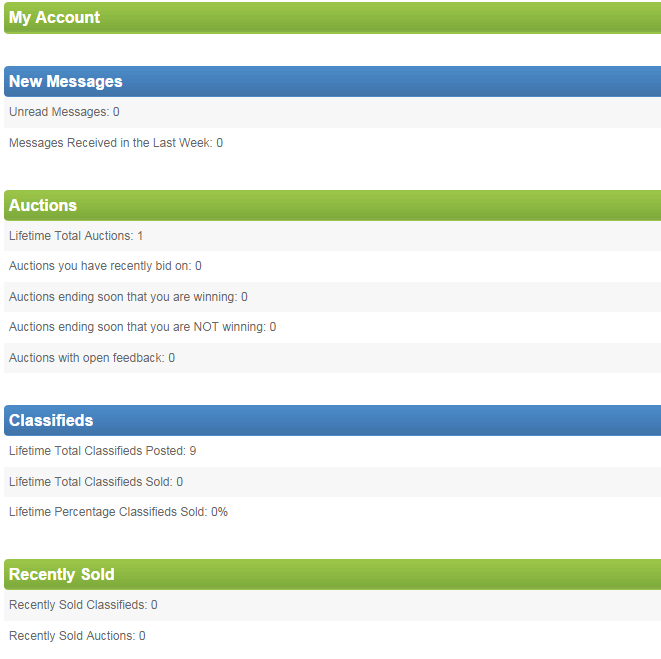User Tools
Sidebar
startup_tutorial_and_checklist:usability_configuration:user_account_login:my_account_sections_display
My Account Sections to Display
You as the admin can control the individual sections that display in the my account home page. Those links are displayed by default within the body of the my account home page. The following is an example display of what shows by default:
You can control the sections that display there within the following admin tool setting:
SITE SETUP > USER ACCOUNT SETTINGS > BOXES
And looks like the following screenshot:
You'll see within the admin tool screenshot the ability to display/hide the corresponding section in the client side admin tool. To hide a section simply uncheck that checkbox and click the save button at the bottom of the form.
startup_tutorial_and_checklist/usability_configuration/user_account_login/my_account_sections_display.txt · Last modified: 2014/09/25 16:55 (external edit)
Except where otherwise noted, content on this wiki is licensed under the following license: CC Attribution-Noncommercial-Share Alike 4.0 International