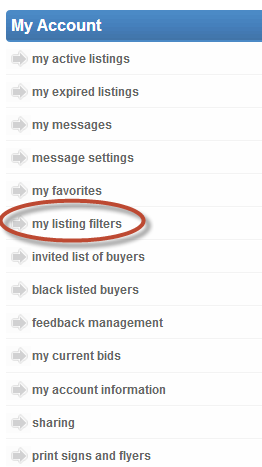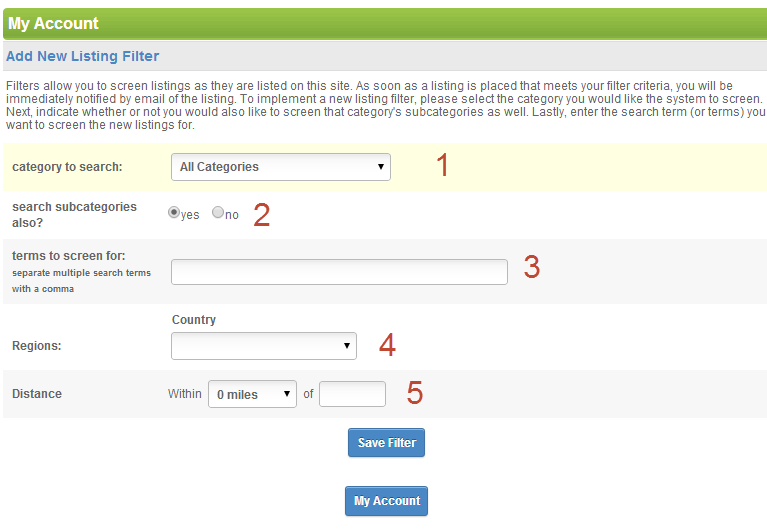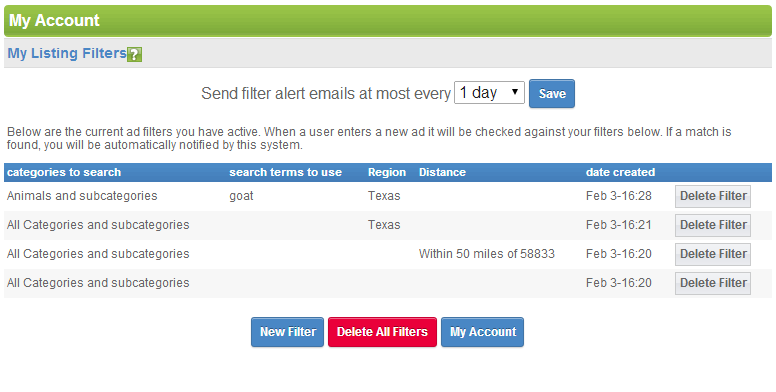Sidebar
Table of Contents
My Listing Filters
Can also be called "wish list", "saved searches",…etc
This feature allows clients of the site to enter search terms into the system and these search terms will be tested against every new listing placed into the system. If the new listing matches their search term and the category they wish to search in the system will send them an email containing a link to the new listing. The client can link to this feature from within their user account management home page.
Highlights of the user filters feature:
- search all new listings against a saved search term
- notifies user saving the filter that a new listing matching their search term has been inserted into the site
- email notification includes link to new matching listing
- can set a category specific search
- can set an emtpy search to be notified of any new listing
- only registered users in the system can use this feature
- the search term is searched on the same content that a general site search would find. The filter is compared against all client inserted content for their listing including title, description, tags and all configured fields.
- All filter notifications for matches are pooled within the system. At intervals set by the client themselves (soonest is once per day) those individual matches accumulated since the last ad filter notification are listed within the one email sent to the client. This is reduce the mass of emails sent by your site to individuals. This stops users from getting several emails at once or over a day. They receive up to one a day with all matches since the last email. It reduces your sites "spammer score" kept by other sites.
Where does the client side user manage the user filter feature
Any user in the software will have this feature within their client side admin tool. Look for the My Listing Filters item in the left side of the default client side design as shown here:
Once clicked you would see an admin tool like this if there were no current filters within the software:
Within this admin tool the client can choose how often the notifications will be sent to them using the send filter alert emails at most every selection. The client can choose to be notified every day or every 2-7 days as their choice. As listings can constantly be inserted into your site this stops the client from being flooded with individual emails when there is a match to a filter.
<tip c n>The Access to this feature can be controlled on a user group by user group basis within the user restrictions section of each user group admin tool</tip>
Add New Filter Page
By clicking the New Filter button seen in the above screenshot you will be taken to a page where the client can add their own filters to compare against new listings that looks like:
As shown within the screenshot above the client will:
- choose the category they wish to be notified a listing is placed within. The client can choose to choose no categories to search and all categories will be considered by this filter.
- choose to search the subcategories of the chosen category above or not. By default this is set to "include subcategories" and most likely not touched in most instances.
- insert the search term used to search new listings for.
- choose a region the listings must be from.
- choose the distance radius around a specific postal/zip code to return results for.
The client can choose any combination of filters above to have notifications sent for. the client can insert as many listing filters as they wish. When a new filter is placed it will be tested against any new listings placed into the system. If there is a match a notification will be generated.
Current Filters List
This page allows the client to view all of the current filters that client has currently within the system and looks like the screenshot below:
The client can view the criteria they inserted for each listing filter and the date that filter was created. The client can choose to delete filters individually or all at once depending on the button they choose.