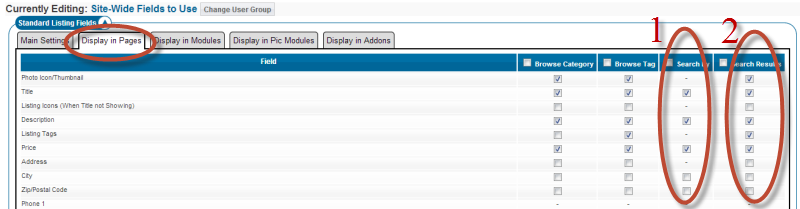Sidebar
Table of Contents
24) Search Form Configuration
Highlights of the Search Feature…
- ability to search all listings from one search form
- site wide search form configuration
- category specific search form configuration
- site wide optional fields can appear in site wide and category specific search forms
- category specific questions appear only in category specific search forms.
- multi-level fields can appear in site wide and category specific search forms.
- if viewing the site wide search form and a category is selected the search form will automatically reconfigure using the category specific configuration for the category chosen.
- can link into the advanced search form with a category id and that categories configured search form will appear.
- can create a search form within the html of any html template within the software.
- can post searches from off site urls
- the advanced search form can be overridden on a site wide or category specific basis with a custom form of your creation.
- the software comes with a search module to make placement of a simple site search easy within your design.
Where do you manage fields that appear in the search forms?
You control the fields that appear in a site wide advanced search form within the following admin tool:
LISTING SETUP > FIELDS TO USE > "DISPLAY IN PAGES" TAB
The following screenshot shows the columns to look at for fields that appear as fields to search by (1) and fields that appear in the search results (2):
The above screenshots specific illustrate configurations for general and site wide optional field but there are the same for multi-level, geographic region, classified specific and auction specific fields.
To make the same changes to on a per category basis you'll find those same configurations within the category specific fields to use configuration tool. That tool is explained more here
Category specific fields appear automatically in search forms when a category is selected in the advanced search form.