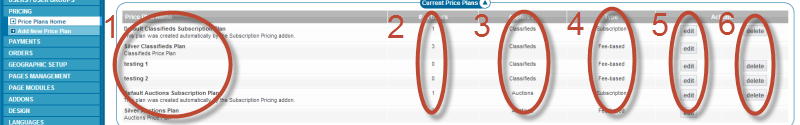Sidebar
Table of Contents
9) Price Plans
The price plan is a way to charge on your site. Any fee that can be charged to a user is setup within a price plan. The price plan is attached to a user group within the software. And anyone in that user group will see the charges set within the price plan attached to it. You can create a price plan for each user group. You can attach the same price plan to more than one user group. You can attach a price plan to all user groups. Or to no user group but know that the pricing in that unattached price plan will have no effect on pricing within the site.
Highlights of this feature:
- Contains the pricing for any "chargeable feature" within the software
- Attached to a user group. It is NOT the other way round.
- Price plans can be set to expire on a specific date, at a specific period of time from registration or never expire.
- When/if a price plan expires it will expire into another price plan you set
- The max number of listings a user can have live at any one time is set within the price plan.
- Price plans can be fee based or subscription based. More about each type below.
- You can charge fees by category in the fee based price plan
- There are no category specific charges in a fee based price plan
While there is no client side indication of what user group a user is in they do see the effects of the price plan they are in.
There are two types of price plans available in the software
Fee Based
This type of charging is focused on charging fees per listing. Along with setting all fees on a site wide basis these types of price plans also allow the same fees to be set on a category by category basis.
See fee based subsection for more details
Subscription Based
This allows you to charge clients per time increment to place a bulk fixed amount of listings at one time. This feature can also be used to control access to the listing details of a site.
See subscription price plan subsection for more detail
Where is the Admin Tool For Price Plans?
You can easily find the admin tool for price plan in the PRICING section of the admin tool. When you go to price plans home you'll see each price plan in the system listed. That admin tool is here:
PRICING > PRICE PLANS HOME
Here is a screenshot of how that admin tool looks with more than one price plan within it:
Within that screenshot you see:
- The name and description for each price plan
- The number of users within the system currently attached to that price plan
- Whether that price plan applies to auctions or classified listing types
- The type of charging that price plan is configured to use: subscription or fee based
- The edit button that allows you to manage that price plan
- The delete button that allows you to remove that price plan from the system.
That allows you to manage any current price plans in the system.
Things to Know When Managing Price Plans
- You must always have at least one price plan in the system at any time. We prevent you from deleting the last price plan in the system. Please do not modify the database to remove all price plans there as all your users may be "persona non grata" to the system.
- Every user group must have a price plan attached.
- If attaching a subscription based price plan to a user group it will need to have at least one subscription period before it can be attached
- You can only delete a price plan that has no users within it. You cannot delete the price plan in the system that has an internal price plan id of #1. This is an additional protection to stop you from not having a price plan in the system. You should rename if you like and use it in your current pricing schemes.
- Once a price plan is created it's type cannot be changed. If a price plan was created fee-based forever it shall be fee-based.
- To create more than one price plan in the system you must have the enterprise pricing addon installed and enabled within the ADDONS > MANAGE ADDONS admin tool.
- When creating your pricing scheme make sure you are aware of the fees your gateway will charge per transaction. Many gateways have a flat fee per transaction plus a percentage of the sale. If you anticipate sales total per transaction under a dollar the fees for that transaction could cause you to be losing money on that transaction.