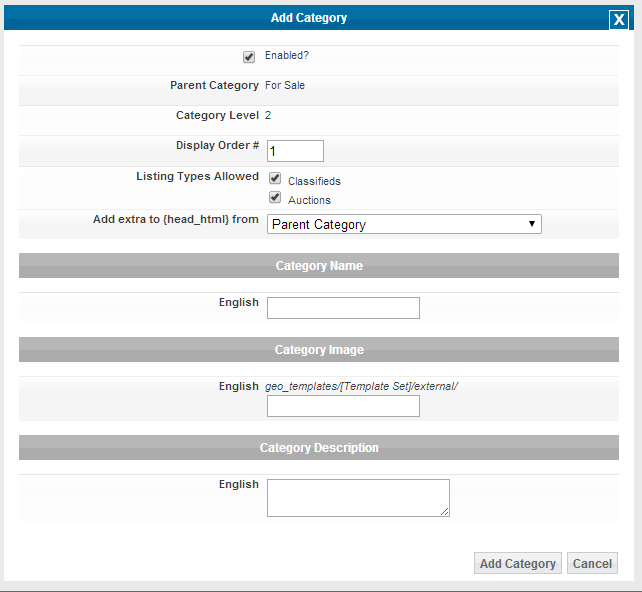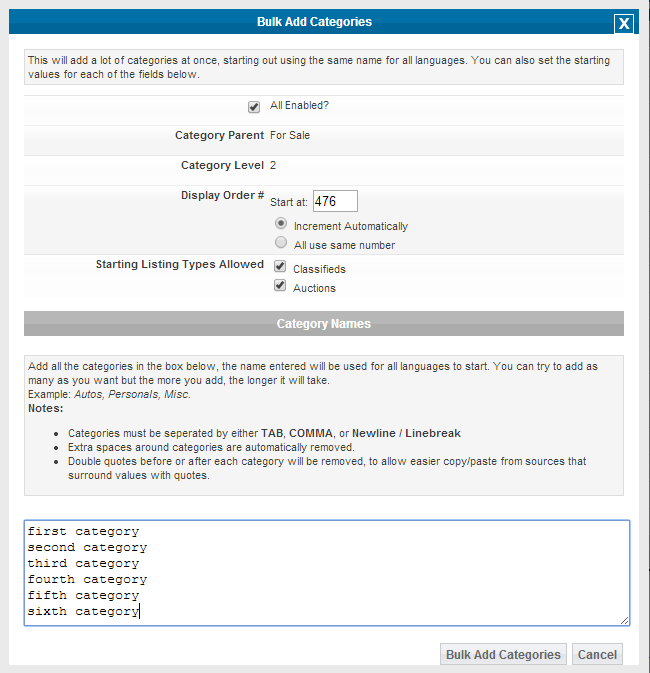Sidebar
Table of Contents
Insert A Category
You control the category structure through the admin tool.
Highlights of the category insertion tool:
- Insert a new main category
- Insert a new subcategory to any parent category
- Insert a single category
- Insert many categories to the same parent at once
Where do you insert a category in the admin tool?
Choose CATEGORIES > CATEGORY SETUP and you will see a list of the site's current MAIN (highest level) categories. You can enter a new MAIN category by clicking the "Add Category" button at the bottom of the list.
Or, if you wanted to add a subcategory to a MAIN category, "For Sale" (for example), you would click on that category name OR the "enter" button next to it as shown here:
and then click the "Add a New Category to this Level" link:
If inserting a single category you will see a screen like this one where you would set the specifics of the new category:
If inserting more than one category under the same parent category you can insert them all at once by clicking bulk add. You'll see a popup like the following:
as you can see from the screenshot you would insert your categories at once by putting them on their separate lines as shown. Or separated by commas or tabs. You can usually paste in a bunch from an external source