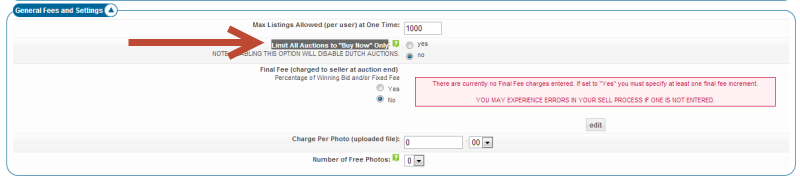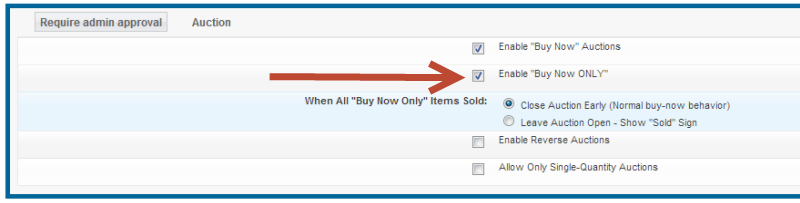User Tools
Sidebar
Table of Contents
Buy It Now Only Auction
This is a feature that allows the seller to place one price for an auction and remove bidding from the auction. Here are the highlights of this feature:
- provides a one fixed price listing that still provides the full benefits of an auction.
- no bidding
- there is only the one buy now price
- when someone clicks the buy now button and completes their bid the auction closes
- the feedback feature available to auctions is available
- as admin you have the ability to force all auctions to be "buy now only"
- as admin you can also give the "buy now only auction" choice to the seller so they can choose this option when placing the auction.
Where do you manage the buy now only auction options in the admin tool?
You have a couple options for this feature. You can force all auctions placed by users within a specific user group to be "buy now only" or you can allow the seller to make that choice when they place their listing. You would configure either way within the price plan admin tool for auctions. Look here within the admin tool:
PRICING > PRICE PLANS HOME > [EDIT] (next to auction price plan) > COST SPECIFICS
You as the admin can force all auctions to be buy now auctions by checking "yes" to the following setting:
PRICING > PRICE PLANS HOME > [EDIT] (next to auction price plan) > COST SPECIFICS > Limit All Auctions to "Buy Now" Only
The following screenshot shows where to set that:
Within the price plan items section of the same page you will find an "auction" plan item that when "configure" is clicked you'll see the following:
You can also give that choice to the seller by clicking the "Enable buy now only" setting shown in the above screenshot.