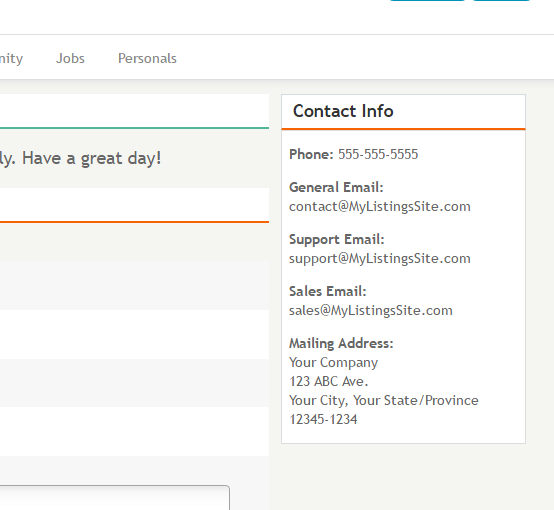Sidebar
Table of Contents
Contact Us Form
This addon provides a contact us form where ever you place this addons placement tag:
Where Do You Administer This Feature?
Like all addons this addon must be installed and enabled within the following admin tool to be available for use within the software:
ADDONS > MANAGE ADDONS
and once enabled you would change the label options and emails used by this feature here in the admin tool:
ADDONS > CONTACT US FORM > SETTINGS
There are additional for this addon that can be administered per language here:
ADDONS > CONTACT US FORM > EDIT TEXT
The default template set includes a "contact us" extra page within it. That "contact us" extra page already contains the following addon placement tag to display this form if installed and enabled. You can though simply place the following addon placement tag where you want in your design to make that feature appear there:
{addon author='geo_addons' addon='contact_us' tag='contact_form'}
Use Security Image
To stop spamming through the contact us form you can use the security image addon. You must first have the security image addon installed and enabled through the following admin tool:
ADDONS > MANAGE ADDONS
Then once enabled go to the following admin tool setting to configure it for use with any "messaging form" within the software:
ADDONS > SECURITY IMAGE > SETTINGS > MESSAGING (checkbox)
Check that box to add that addon's functionality to all messaging forms in your Geo software. Look to other configurations in that same admin tool page to further configure the use of that addon throughout the site.
Display/Hide IP Address
You have the ability to show the IP address of the one filling in the form within the contact us form itself to let them know that is collected and email sent to the admin contact when submitted. You turn that off on within the following admin tool setting:
ADDONS > CONTACT US FORM > SETTINGS > Include Sender's IP Address
This can used by the recipient for internal security reasons.
Change Contact Info In Template
The contact us form by default appears within an extra page of the software. Within that page there is a page template and an extra page template in use. Within the extra page template is displayed some general contact information for clients of your site. We are referring to the following as it appears by default within the contact us form page:
To change that information you would do so directly within the contact us extra page template here in your template set:
/main_page/extra_pages/contact_us.tpl
Look for the following code to change that information within the html source editor of your DESIGN > MANAGER admin tool:
<div class="sidebar-collapse"> <h2 class="title">Contact Info</h2> <div class="content_box" style="font-size: 0.8em;"> <p><strong class="label">Phone:</strong> 555-555-5555 </p> <p style="word-wrap: break-word;"><strong class="label">General Email:</strong> [email protected]</p> <p style="word-wrap: break-word;"><strong class="label">Support Email:</strong> [email protected]</p> <p style="word-wrap: break-word;"><strong class="label">Sales Email:</strong> [email protected]</p> <p><strong class="label">Mailing Address:</strong><br /> Your Company<br /> 123 ABC Ave.<br /> Your City, Your State/Province 12345-1234 </p> </div> </div>