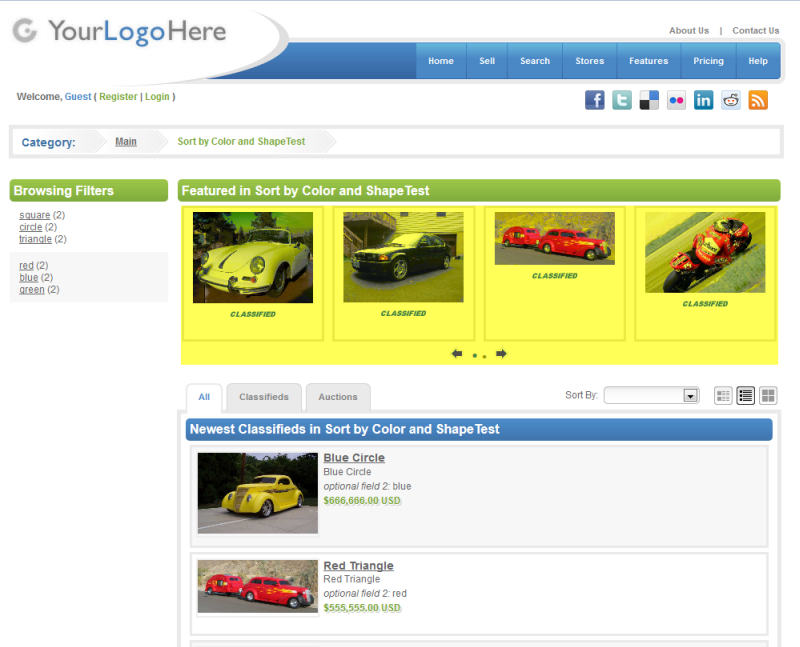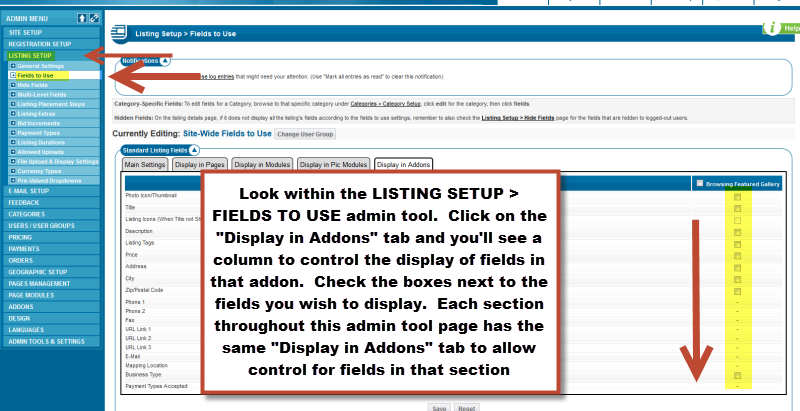User Tools
Sidebar
startup_tutorial_and_checklist:design_configuration:specific_html_elements_pre_v73:featured_gallery_configuration
Featured Gallery Configuration
This feature appears at the top of category browsing results while you browse categories. Any featured listing with an image attached to it and are within the current category browsed will appear in this feature. This tutorial deals with the following section of your installation after you click any category browsing link:
You can control several aspects of that feature within the following admin tool:
ADDONS > CORE DISPLAY > FEATURED GALLERY SETTINGS
Like whether to use, max number or listings to display, how many to display at once, which featured levels to display and a few others.
But you can also configure which fields to display there within the following admin tool:
LISTING SETUP > FIELDS TO USE > "Display in Addons" TAB
Illustrated in the following screenshot of that admin tool:
startup_tutorial_and_checklist/design_configuration/specific_html_elements_pre_v73/featured_gallery_configuration.txt · Last modified: 2014/09/25 16:55 (external edit)
Except where otherwise noted, content on this wiki is licensed under the following license: CC Attribution-Noncommercial-Share Alike 4.0 International