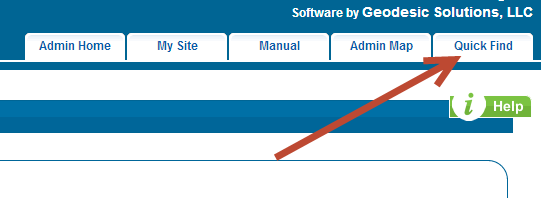Sidebar
Find Listing By Listing ID
You can find any listing within a users details display page. You can go directly to the listing details page if you have the listing id for that listing. You can find it quickly if you have the listing id. The following screenshot shows a couple ways you can find the listing id:
In that screenshot you will see the url used without the SEO addon in use and the default design. Within the following screenshot you'll see how to find it if using the SEO addon and the default listing details page design:
Once you have the listing id you can use the Quick Find admin tool found here in the admin tool:
And inserting the listing id into the Listing ID field shown here:
Once you insert the listing id and click "view listing" you will be taken to the listing's details page in the admin tool. From there you can view, edit, extend or improve the listing from that page