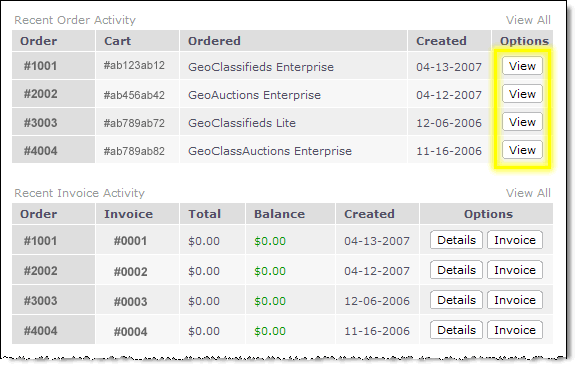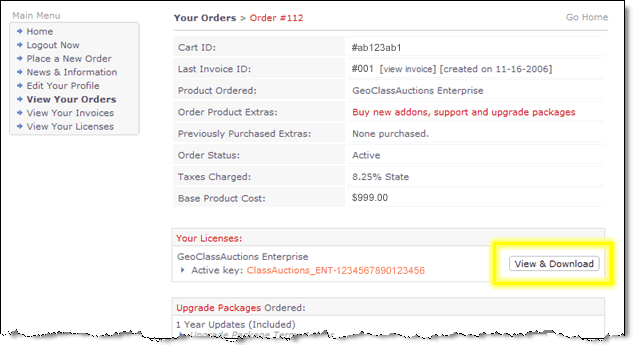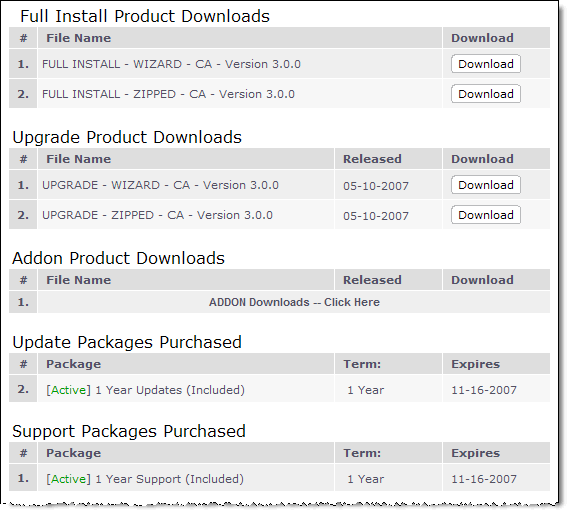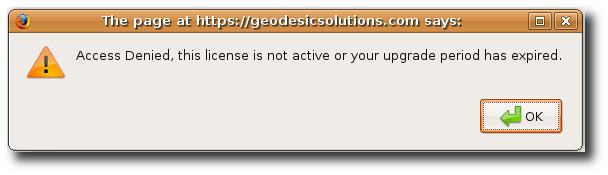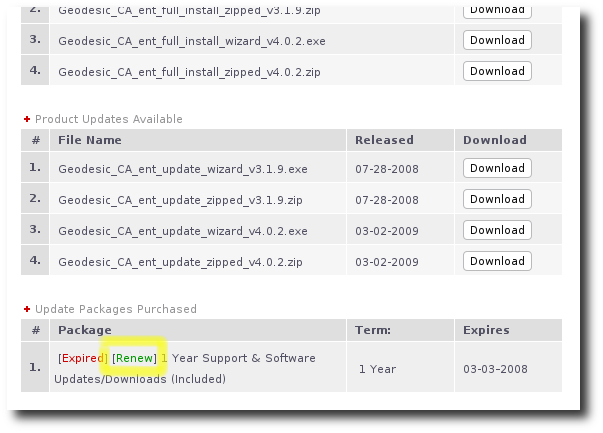User Tools
Sidebar
This is an old revision of the document!
Table of Contents
Downloading Software
As a customer of Geodesic Solutions, you will have access to your own personal client area on our site that allows you to access and download your software and available updates any time, day or night. Once your order is placed, you will receive an email with instructions on how to access the "client area" (different from the Support Center login).
Once you access your client area you will see a screen similar to the image displayed below. Click on the View button for the particular order that you want to download.
Next, click on the View & Download button associated with your software license.
You will now see a screen similar to the one below.
On this screen, click the Download button for the package you wish to download. Note that the Fresh Install package downloads will be near the top of the page, and the Update packages will be near the bottom.
<tip n c>NOTE: As we make new releases of the software available in the "client area", you may see additional downloads for your edition. These may have an RC1 or similar postfix added to the end of the version number. RC stands for Release Candidate, which means that the download is being proposed for release. So, although the RC release is available to you, it is still undergoing some internal testing. Typically, if we post an RC to the client area it is safe to download. For example, you may see Version 4.5.0RC1 available for download.</tip>
Access Denied Error
When you click the Download button as described in the instructions above, are you getting an error message similar to the one displayed below?
This means that your Support & Software Updates/Downloads package has expired. You receive a full year of Support & Software Updates/Downloads included in every new product license purchased. After the year is up you can extend the service for another year by clicking on [Renew] link on that same page under the Update Packages Purchased. See screen shot below.
Once you have finished the renewal process and the order has been activated, you will be able to download the latest packages from the client area.
For more information on the year of support & updates, see the Support & Updates Product Page.