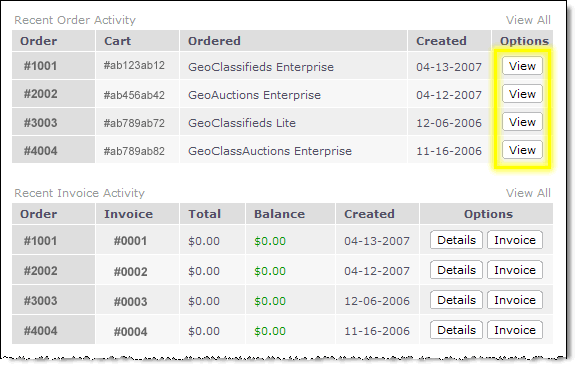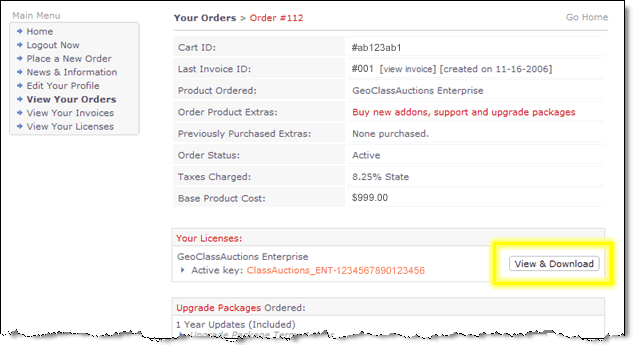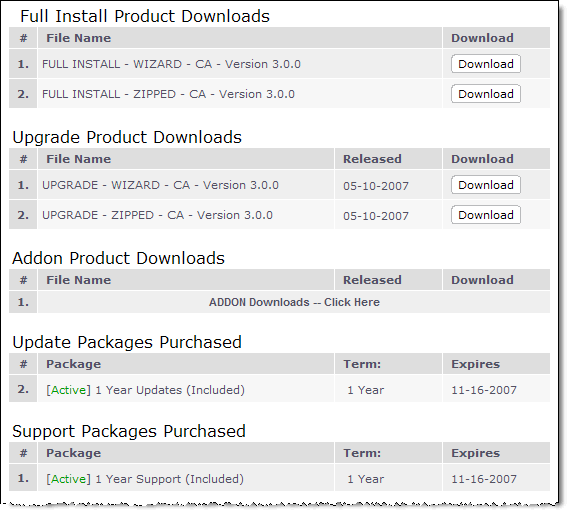User Tools
Sidebar
This is an old revision of the document!
Downloading your software from the Client Area
As a customer of Geodesic Solutions, you will have access to your own personal client area on our site that allows you to access and download your software and available updates any time, day or night. Once your order is placed, you will receive an email with instructions on how to access the "client area" (different from the Support Center login).
Once you access your client area you will see a screen similar to the image displayed below. Click on the View button for the particular order that you want to download.
Next, click on the View & Download button associated with your software license.
You will now see a screen similar to the one below.
On this screen, click the Download button for the package you wish to download. Note that the Fresh Install package downloads will be near the top of the page, and the Update packages will be near the bottom.