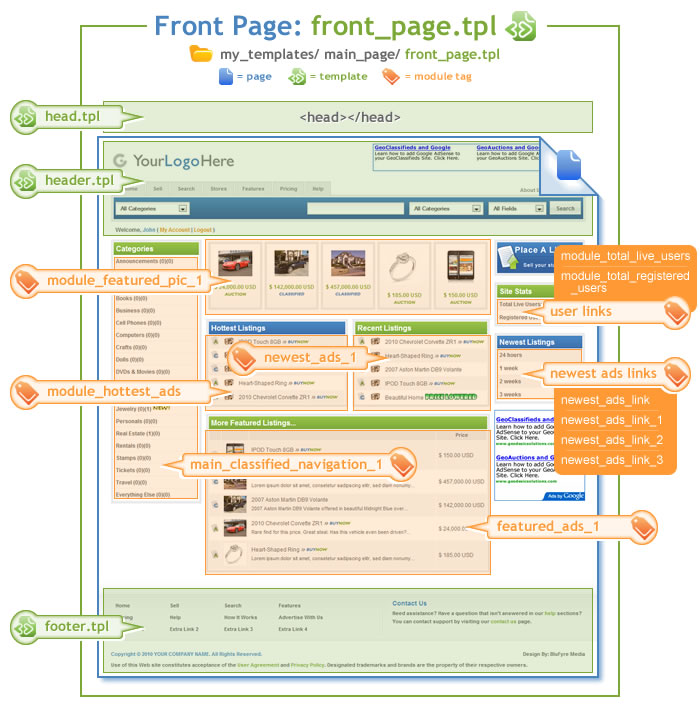Sidebar
Modules
Now that you have established the foundation of your site by creating templates and attaching them to their appropriate pages, you can really have some fun with modules. Modules are what you might refer to as the "bells & whistles" of your site. This software comes with a variety of "modules" that you can use to give your site some extra flair and unique functionality. These modules are completely optional and the program will run perfectly fine by simply adding the {body_html} tag to your templates. However, modules allow you to display certain functionality anywhere on your pages by simply inserting the desired module’s tag into the appropriate template.
A list of available modules is located within the Page Modules menu of this software’s Administration. By clicking on the "enter" button for each module subsection you will find the applicable "tag" that has been assigned to that module. Thus, if you are wanting to display a particular module on your site, you simply insert that module’s "tag" into your template wherever you would like for that functionality to appear.
For instance, the image below shows how "modules" are used within the Front Page Template:
<tip c w>Important: Modules that you have placed within your templates will not display on the pages unless they are "attached" to the template. The software will attempt to read your templates and automatically "attach" any modules that it finds to your template.</tip>