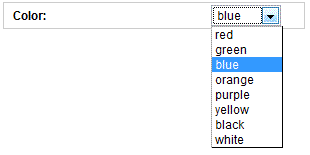User Tools
Sidebar
Table of Contents
Pre-Valued Dropdown Boxes
While setting up your Category Question, you have the option to select a "choice" concerning how the seller will be allowed to answer the question. You may select either a "blank input box", a "checkbox", a "blank text area", a "url", or a "Pre-Valued Dropdown box".
The Pre-Valued Dropdown boxes will appear in the "choices" dropdown as the actual "name" of the Pre-Valued Dropdown that you gave it when you created the Pre-Valued Dropdown, instead of the actual text "Pre-Valued Dropdown". If you do not have Pre-Valued Dropdown questions already set up in the system, you will need to do so before they will show up as a choice. From within the Categories Menu you can click on a link that will take you to the "Pre-Valued Dropdown" creation page. You can set up as many Pre-Valued Dropdown boxes in the system as you would like.
What is a Pre-Valued Dropdown Box?
This is a type of field that is used by the seller during the listing process. Essentially, you will ask them a question about the item they are listing, such as "color:", and then provide them with either a blank field to answer the question, or what is called a "Pre-Valued Dropdown box" to answer the question. This box will appear in a clickable format which displays all of the available colors that you wish to offer the seller to choose from. Pre-Valued Dropdowns keep the seller from having to type out their information. Instead, they can simply select from the available options you give to them. See our example below: