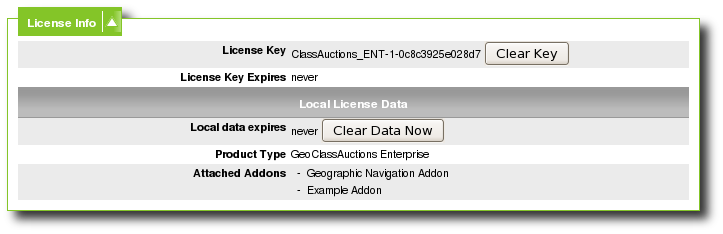User Tools
Sidebar
Table of Contents
License Info
<tip c n>Note: If changing domains, you will need to request a new key from Geodesic Solutions.</tip>
License Information
License Key
This will list your license key and have a button labeled Clear Key.
Clear Key Button: Clicking on this button will clear the license key and all license data associated with the key, and log you out of the admin panel. Your site will remain "off" until you log into the admin panel and enter a new key. Use this button when upgrading product editions1), or when upgrading from a Trial to a full product license.
<tip c n>Note: If you are going to be running an update along with upgrading the product edition, it is unnecessary to reset the license key, as when you update there will be an opportunity to enter in the new license key.</tip>
License Key Expires
This will display when the license key expires. In most cases, only Trial license keys will expire, most other license key types do not have a license key expiration. If using a license key that does have an expiration, once the license key expires you will need to obtain a new license key in order to continue to use the software.
Local License Data
The information contained under Local License Data is all the data that is associated with a license key.
Local Data Expires
Usually the local license data will never expire, but there are certain license types that do have expiring local license data, such as Trial licenses. When the local license data expires (if it does at all), all that means is that the software will need to contact the geodesicsolutions.com license server in order to verify that the license data is still up to date.
Product Type
This is the product and edition for the license key.
Attached Addons
This will list all of the addons attached to the current license key. If you purchase an additional addon and it does not display in this list or does not let you enable the addon, you may need to use the Clear Data Now button to refresh the attached addons.
Refresh License Data
Clicking on this button will force the installation to update it's license data with the Geodesic Server. If you have purchased any new addons lately and they do not register here you can click this button to have those addons listed locally. They must be listed locally for you to actually use them in your software installation.