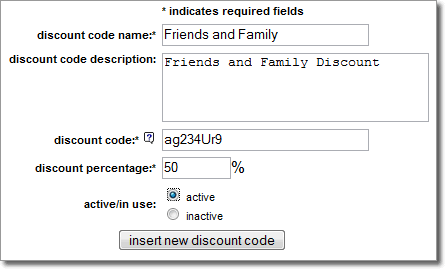User Tools
Sidebar
Table of Contents
New Discount Code
The image below shows you the settings that are available in the admin panel for this Addon when creating a new Discount Code:
Discount Code Properties
name
Give your Discount Code a name that will help you to remember what it is being used for. Visitors to your site will not see this name. It is for your reference only.
description
Give your Discount Code a description that will help you to remember what it is being used for. Visitors to your site will not see this description. It is for your reference only.
discount code
Enter an alphanumeric code that the seller will enter to take advantage of the Discount while listing their item. This code is entered by your seller at the bottom of the Transaction Details page during the listing process.
discount percentage
Enter the percentage discount that will be applied to the "total cost" of the listing placement. In other words, the system will calculate the cost of the listing and any additional features (featured status, bolding, etc.) that the seller ordered, and apply the discount to the "total cost" of the listing.
active / in use
You have the ability to create as many Discount Codes as you wish, as well as, set each to "inactive" if you want to temporarily disable a Discount Code from being used on your site.
<tip c n>Discount Codes do not have expirations. Therefore, each code must be manually deactivated by either using this switch or by deleting the discount code altogether from the system.</tip>