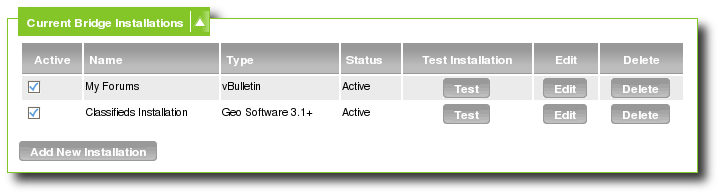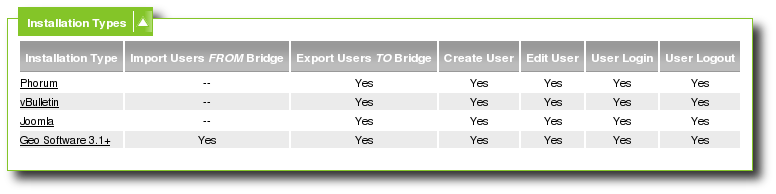User Tools
Sidebar
Table of Contents
Bridges
This is the primary page for administering the different Installation Bridges you might have set up.
<tip c w>Errors when using the vBulletin bridge on vB 4.2? This is a bug in vBulletin – see here (Geo Forums) for a workaround</tip>
Current Bridge Installations
Active
If this box is not checked, the installation will be skipped over when normal bridge installation activities happen, for instance when a new user registers, if the box is not checked the new user will not be created in that installation.
Name
This is the name of the installation, specified by you. This is for your reference only. The bridge name will also be referenced in any "debug e-mails" sent, for instance if there was a problem when attempting to create a new user in the installation.
Type
This is the bridge installation type, that is, what the software being bridged to is.
Status
This is the current status of the bridge. Usually active or inactive.
Test Installation
Use the "Test" button to run a series of tests specific to the bridge type, to make sure the settings you have entered are correct.
Edit
Allows you to edit the bridge's settings.
Delete
Allows you to delete a bridge installation.
Sync Users
If you have any bridge installations that allow syncing existing users, you will be able to do so using this tool. Not all bridge installation types can sync users, and some can only sync users "one way" 1).
Just select the bridge installation you wish to sync from the drop-down.
Installation Types
This section is for information purposes to show you what bridge types were found. You can click on the bridge installation type to view additional information about that particular type.