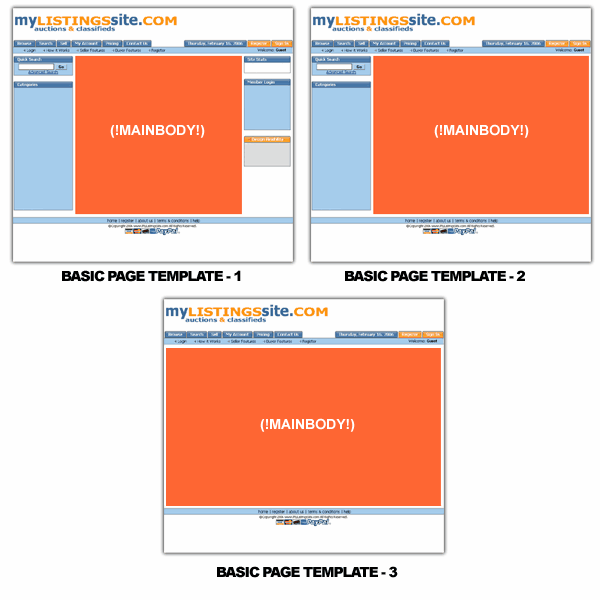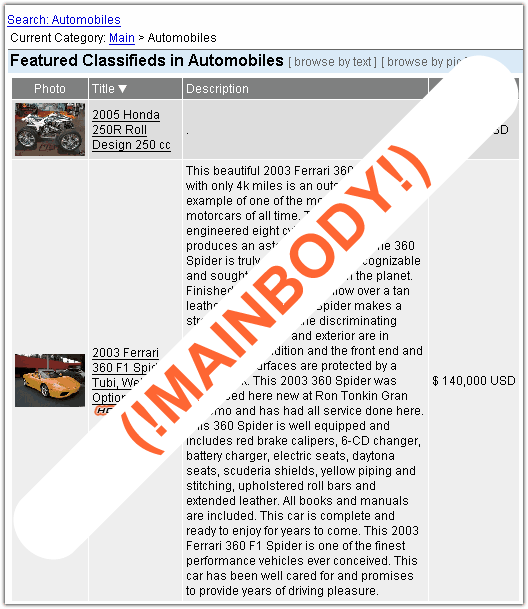Sidebar
This is an old revision of the document!
Summary
To summarize, this software operates off of “dynamic” (program generated) “pages” that are prepopulated with data gathered from the database, based upon settings you have made within the software's admin. You get this information to display on the front side of your site by providing html “templates” containing the (!MAINBODY!) and (!CSSSTYLESHEET!) tags. Furthermore, you can enhance you site, by inserting various “module” tags within your “templates”, which call up and display various attributes and features contained in the program.
A firm understanding of how the Pages, Templates, and Modules of the program interrelate will allow you to produce a refined web site to increase your potential of earning a profitable return on your investment. Please look over the diagrams below to help your understanding of this relationship pictorially within the pages of your site.
The FRONT PAGE TEMPLATE, for example, is essentially the vehicle that is used to display the FRONT PAGE of your site. The front page of your site is defined as the following page:
www.example.com/index.php
This page must have a template assigned to it in order to be displayed within a browser window. The template is made up of a combination of html and whichever modules you want to display within the template. Shown below is a snapshot of the template which shows all of the modules we used to display what you are seeing on the front page of your site. You will find each of these module names in the FRONT PAGE TEMPLATE. To edit the individual properties of each module, simply access the desired module in the admin panel's PAGE MODULES menu. Note that this particular template does not make use of the MAINBODY tag. Instead, it uses a combination of the modules that the software has to offer:
The MAINBODY tag is generally used on the SUBPAGES of the software, such as the Search Page, Login Page, Registration Page and Browsing Categories Pages. This MAINBODY tag pulls from the database and displays the appropriate information relative the to page you are viewing. For example, on the Browsing Categories Pages, we have assigned BASIC PAGE TEMPLATE - 1 to be used. The template itself uses many of the same modules used in the FRONT PAGE TEMPLATE, except the main page content (main body content) is being displayed though the MAINBODY tag. Since the MAINBODY tag is all that is really needed to display the Browsing Categories information, you could easily assign any one of the templates below to the Browsing Categories Page (or the Search Page, Login Page, etc. for that matter) Take a look at the templates below to see how each template makes use of the MAINBODY tag:
Therefore, on the Categories Browsing Pages, the assigned template is displaying the header, footer, menu bars, and left (or right) columns through the use of modules embedded into the template's html source. But, the "mainbody" content is being pulled from the database and displayed through the MAINBODY tag (also embedded with the template html) to present the following information:
This same MAINBODY tag principle applies to all of the pages using one of the BASIC PAGE TEMPLATES that the software comes with by default.