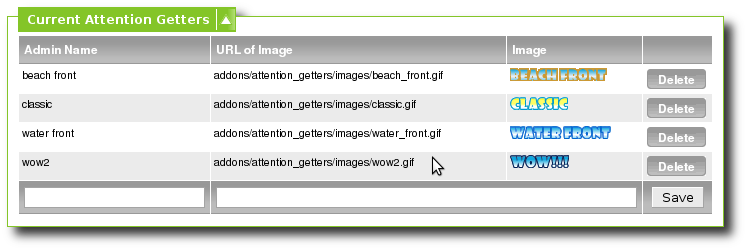User Tools
Sidebar
This is an old revision of the document!
Table of Contents
Settings
This page allows you to add and remove Attention Getters that can be used on listings to bring attention to that listing.
Auto-Load Images
<tip c n>Note: This section added in Attention Getters 2.0.0, which will be released with Geo version 4.2.0. This version has not been released yet.</tip>
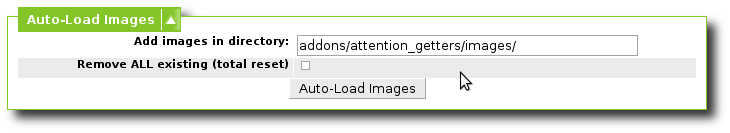
This tool allows you to automatically add any files that are found in the specified directory as attention getters, to quickly add a bunch of new attention getters you may have created. Just upload all the new attention getters images to the directory of your choice, and use this tool to add them into the system.
Add images in directory
Enter the directory to scan for new attention getter images. Note that it will add any file found, it does not check if the file is an image or not. The directory should should have a slash at the end (trailing slash), but not the beginning, as illustrated in the examples below:
- addons/attention_getters/images/
- images/attention_getters/
- animated_attention_getters/
Remove ALL existing (total reset)
Check this box to clear all existing attention getters, before adding the ones in the specified directory.
- Checked: All existing attention getters removed, then ones found in the specified directory are added.
- un-checked: Only new images found in the specified directory are added. If an image is already found it will not be added a second time, so it is safe to run this on a directory containing images you have already added.