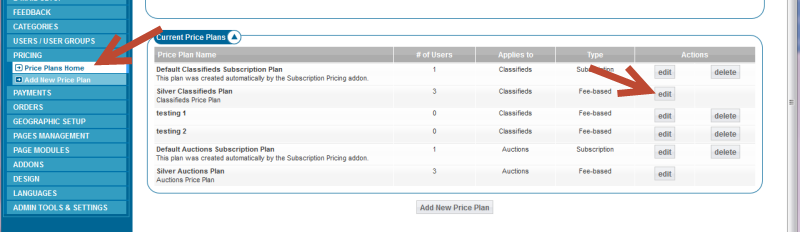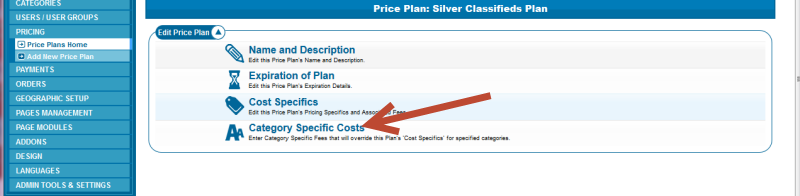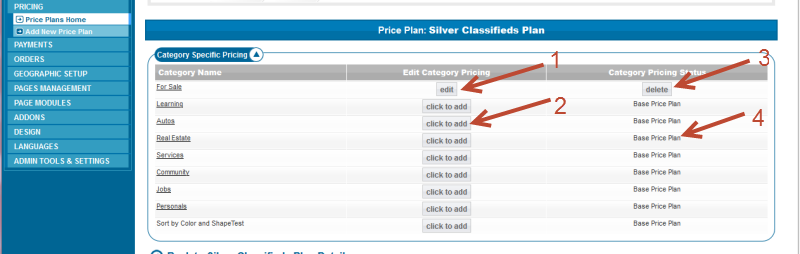Table of Contents
Category Specific Pricing
To have category specific pricing feature you must have the Enterprise Pricing addon installed and enabled in the ADDONS > MANAGE ADDONS admin tool.
This feature is only available in a fee-based price plan.
You do not set category specific price plans. You set category specific pricing within a specific price plan. That is an important distinction. You will not be able to create a price plan and assign it to a category. You will go into the "category specific pricing" section of a fee-based price plan and set category specific pricing for specific categories. Any categories you don't set category specific pricing for or their parent categories do not have category specific pricing will default to use the site wide pricing for that price plan within the COST SPECIFICS admin tool.
Highlights of the category specific pricing feature:
- Each fee based price plan can have category specific pricing
- Any category specific pricing is effective for that category in that price plan as well as all subcategories of that category unless that subcategory has category specific pricing of it's own
- Any category that doesn't have category specific pricing affecting it defaults to the site wide settings within that same price plans COST SPECIFICS admin tool.
- Whenever category specific pricing is set within a price plan any auction or classified ad placed using that price plan cannot have their category edited once placed. This is to stop placing a listing in a "cheap category" only to move it to an "expensive category" once the listing is placed.
Items you can charge for on a category by category basis:
- charge placement fee per listing
- charge placement fee based on price in price field (classified ads only)
- charge placement fee based on duration choices managed in category specific pricing
- charge per photo
- set number of free photos
- allow featured feature and set price for it
- allow better placement and set price for it
- allow bolding and set a price for it
- allow attention getters and set a price for it. If attention getter addon installed and enabled.
- enable buy now auctions
- enable buy now only auctions
- enable reverse auctions
- set max files that can be attached to a classified ad or auction
- configure max # videos required, Max # videos allowed, # of free videos and cost for off-site video attachment
- enable verification, require verification to place listings, require verified to bid on an auction and set cost to verify account
- and any other plan items that an addon will place in the plan items section.
Where do you manage category specific pricing in the admin tool?
This feature is managed within a fee-based price plans CATEGORY SPECIFIC PRICING admin tool:
PRICING > PRICE PLANS HOME > [EDIT] (next to price plan to change) > CATEGORY SPECIFIC PRICING
On that next admin tool page you'll navigate to the category you want to set category specific pricing for and click "add price plan". Once you've saved that category specific pricing you can always return to the same admin tool and click "edit" to edit it.
Any category that has "click to add" next to it does not have category specific pricing attached to that category specifically but could be affected by a parent category's pricing if it has any attached to it.
The following screenshot should explain the process in the admin tool.
You click:
PRICING > PRICE PLANS HOME > [EDIT] (next to the price plan you want to change)
You then click CATEGORY SPECIFIC PRICING
Things bring you to admin tool where you can
- click to edit a current category specific pricing scheme for the current price plan.
- You can also "click to add" a category specific pricing scheme to a specific category.
- You can also delete any current category specific pricing schemes.
- You can also see what pricing a specific category is using at the moment. If that is the site wide settings for the current price plan (set within COST SPECIFICS) then you will see "base price plan"
Things to know when managing category specific pricing
- If you add category specific pricing set everything within that price plan. If you were to "leave placement fee charging" to default does not mean that it will default to the site wide configuration for just the placement fee charging.