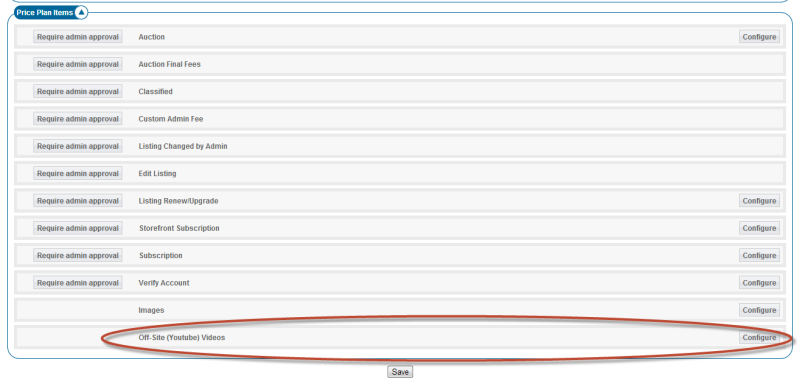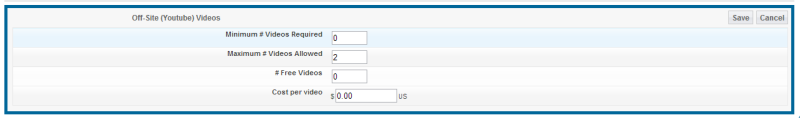Table of Contents
16) Off-Site Video Attachment
The software allows you to attach off-site (currently only works with YouTube videos) videos to their listings.
Highlights of this feature:
- ability to attach as many offsite videos per listing as you want to allow.
- ability to charge to attach offsite videos to a listing
- ability to set a specific number of free offsite videos before the above charges start to accrue
- ability to set the minimum number of offsite videos a listing must have
- ability to set the maximum number of offsite videos a listing can have
- determine offsite videos capability on a price plan by price plan basis to allow some users access, max, min, number free, charges…etc
- within a specific price plan can have category specific configurations of all the above within fee based price plans.
Where do you manage the offsite videos feature?
You will manage this feature within the price plan cost specific admin tool page. It will be one of the items in the "plan items" section of the cost specifics admin tool page. You would see these tools by clicking:
PRICING > [EDIT] (next to price plan to edit) > COST SPECIFICS
See screenshot here:
You would click "configure" to the right to make your changes to that feature. You would see a screen like:
You can turn this feature off by setting the maximum number of videos allowed to "0" and saving your change.
Things to know when managing this feature
- Only YouTube videos can be referenced.
- Videos will only appear in the listing details page for a listing.