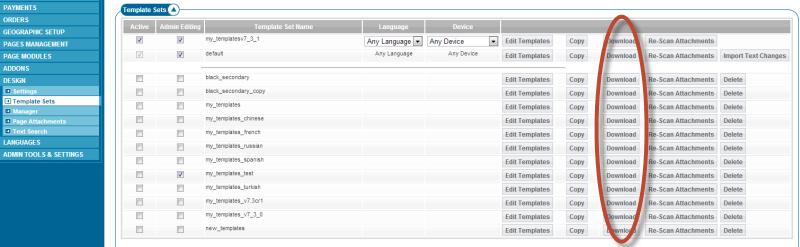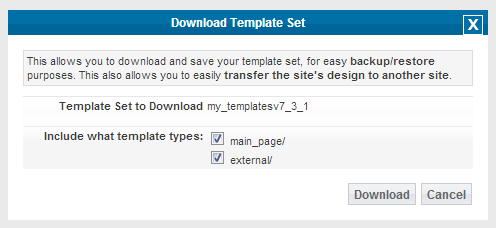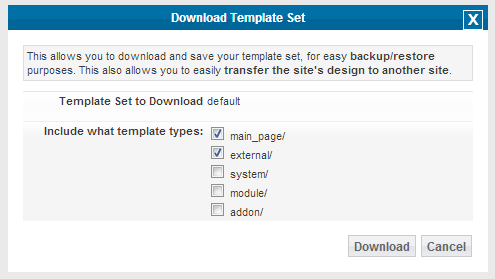Table of Contents
Download a Template Set For Backup/Transfer
One of the feature of having whole template sets is that they can be easily backed up and easily transported to other Geo installations.
Highlights of the download template set feature:
- must have zip support installed to php before this feature will work (most php configurations do now)
- one click download within the DESIGN > TEMPLATE SETS admin tool
- provides an easy way to export a design for backup purposes.
- provides an easy way to export a design to be imported into another Geo installation
- provides an exact backup of the template set chosen.
- you can take continual backups of a template set and label by date to keep running backups while you design. You could always reinstate your design to a specific backup taken.
Where to download template sets
You are able to download a template set whole using the "download" button in the following admin tool:
DESIGN > TEMPLATE SETS
Once you click "download" next to a template set you want to download most will of you will see the following dialog box appear:
as most template sets only have the /main_page and /external directories within them. But if you have made customizations to system, module and/or addon templates you may see a dialog like this one:
By default only the /main_page and /external directories are checked but if you want your system, module and/or addon template customizations within that backup also you would check them also.